IPTV Service – Where to start?
The ANTIK Technology delivers quality end-to-end IPTV entertainment products at its best to dozens of Internet Service Providers and Telcos around the world. The Antik IPTV System accomodates small deployments from hundreds of users up to dozens of thousands and more. The following document is based on the experience we have gathered during the last 25 years of an involvement with the R&D TV technology, as well as the operation of our own fiber telco acctivities in Central Europe.
The Antik IPTV is easy to setup to a large variety of ISP’s network configurations. Most of the up-to-date switching and routing components are capable of distributing TV streams from the headends to the end-users. If you´re looking into starting your own IPTV project, it is good to begin with the network topology – determine the parts of network that will be able to hold the multicast IPTV delivery, typically the fiber or metal/copper networks equipped with components supporting the IGMP protocol are used for this function. They offer a higher rate of the multicast delivery and less headend and backbone investment costs. Another parts of the network (typically wireless freeband) promote the unicast delivery supported by the Antik HS Streaming Servers.
Another decision that needs to be made is the one concerning the delivery of the stream sources and major IPTV services to your end-users. In many countries, some of the streams can be obtained via fiber connections directly from the broadcasters. The Antik DVB-IP receivers can help to convert the streams to the IP protocol in all the other cases.
You will also want to select the right mix of value added services (VAS), besides the channels delivery. We at Antik always evaluate needs of our customers to bring them more competitive product. Other critical feature is the feedback from our company ANTIK Telecom, which operates the service for dozens of thousands TV clients. The most popular IPTV VAS are the TV archive (also called catch-up TV) delivered by the Archive Server, Multiscreen solutions, brought by Antik SmartApps and video-on-demand. Lot of users also like to get state-of-art features as USB/DLNA the mediaplayer, the Internet browser or apps at no extra expenses – all included in just one Antik STB. Reasons to implement catch-up TV and other features are described below.
Why to start with the IPTV/Triple-Play Service?
With the decreasing prices of the voice and Internet services, all operators around the world are looking for new revenue streams. As the bandwidth prices drop and the quality of networks increases, the TV delivery represents the best chance of investing into your own access network, create other stream of income for your company, and maintain competitiveness of your product.
While keeping in mind our clients´ experiences, we at Antik believe the success of the IPTV project lies not in a simple delivery of the linear TV channels (even if they are in HD/3D quality) but in the right selection of value-added services extending the users´ experience. The TV Archive (catch-up TV), TV on any screen or Over-the-Top (OTT) TV delivery are the crucial factors of fast growth of IPTV sales in most of the networks we helped to build.
Antik IP Broadcasting platform
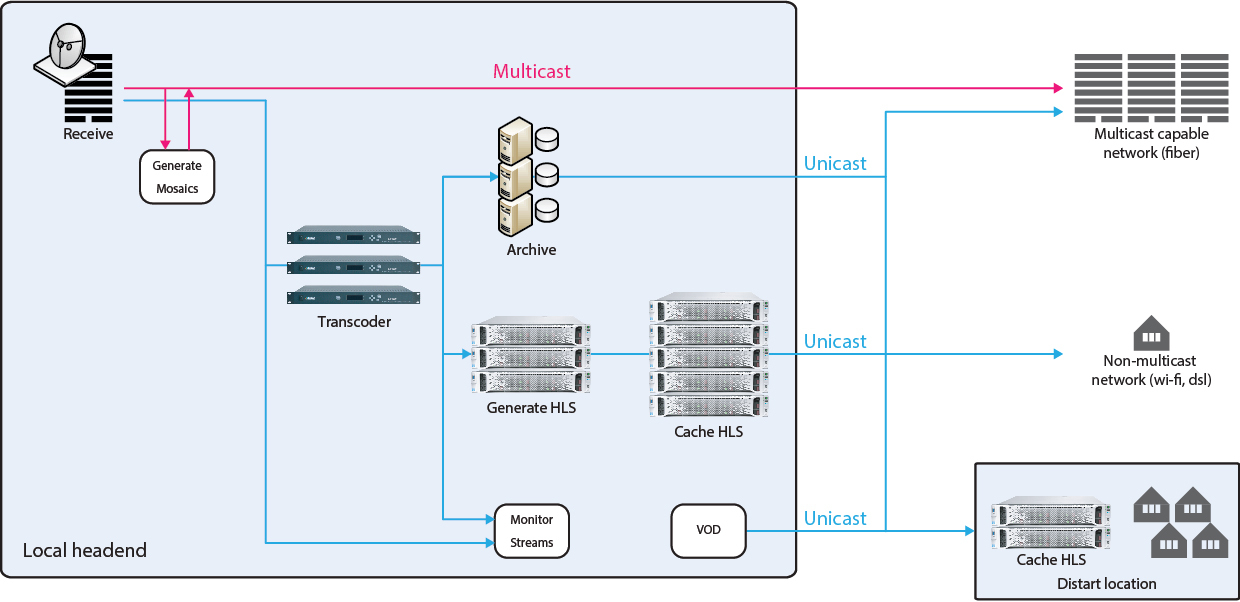
Multicast IPTV Delivery – ideal for fiber/cable networks
The Antik IPTV End-to-End Solution is designed to easily implement the IP Television into an existing fiber network. A typical setup consists of the Antik DVB->IP Multireceivers, the Antik IPTV Management System (Middleware), the multicast streamers, the Antik Monitoring Room, an optional DRM and Antik HD set-top boxes. The network – the core and access switches should support the multicast (IGMP). The roll-out costs don´t exceed 5-6k USD thanks to a very basic configuration of the ANTIK solution. Don´t forget to consider enough bandwidth on your backbone to deliver the multicast group of channels to all the parts of your network. Calculate 6-8mbps per MPEG2 SD channel and around 2mbps per MPEG4/H.264 channel. For HD channels in MPEG4 take into account 8-12mbps/channel in average.
IPTV in lower stability networks - Unicast delivery
Even if network components do not support the multicast distribution, the TV service will still remain available for your customers. This can be any network of a lower stability – such as freeband fixed wi-fi networks. The key is to strenghten the backbone parts of the network enough to allow a clear picture distribution from the headend to the last wifi access points. In a typical setup, the same DVB streams reception can be used in both the multicast and the unicast parts of the network. The IP streams are then transcoded to the H.264 codec and bitrate level, based on your network limitations using the Antik Hi-Density Transcoder. The Antik HLS Media Streamers are installed into your headend, together with the Antik KeyRider Scrambling system. The Antik IPTV Management System controls the rights of boxes to access a specific list of channels and redistribute the content rich Electronic Programme Guide to the STBs.
IPTV Headend Basics
A reliable IPTV headend setup is the key step in to a successful IPTV operation. The following questions will help you figure out how to properly calculate the size and costs; How many live channels do you wish to broadcast? How many of them you want to be available on satelite, digital terrestrial or other DVB source and which will be accessable directly from the IP? How many frequencies will the channels be spread through? Does your network have any bottle-necks which force you to reduce the bitrate of live channels? What additional services you plan to involve ( the roll-out – VOD, the TV Archive, the EPG, the MultiScreen, the Internet apps, the advertising delivery, the timeshift, the PVR and many other)?
Then you can start the process of building. You need theright number of receivers for the DVB->IP conversion – one receiver per each frequency. Usually, one receiver (such as the Antik MX5308) can handle up to 24 channels from one frequency. The receiver (IRD) can also deliver multicast streamer function (e.g. the Antik MX5308) but some vendors don´t provide this feature. If you need the channels to transcode, you can find many HW transcoder or PC SW solutions on the market. To deliver the Professional IPTV, the HW transcoders are strongly recommend because of their stability, much lower power consumption, and stable picture quality (in our case the Antik HiDensity Transcoder). In case that the channel source is not IP, HDMI or CVBS Encoders (the Antik HiDensity Transcoder or Antik EX5108 Encoder). You need to place the unicast streamers (usually delivered as a SW license – e.g the Antik Media Streamer) to the headend to support the PC archive, the VOD and other services. Always consider if any DRM system (e.g. Antik KeyRider) at reasonable costs is available with your streaming servers.
Middleware
An important part of the headend is the middleware responsible for assuring the interaction between the end-user on the TV screen and the headend. The operator can also remotely control STBs, push messages, EPG and, last but not least, decide about the channels availablity to a concrete STB when using this device. The Antik Middleware GUI supports all the basic and value added customer features – the live TV, the EPG (vertical, horizontal, multi, compact, extended), video-on-demand, the catch-up TV, the Internet browser, the music-on-demand, the advertising messages delivery, the media player, the mosaic, the 3rd party apps, the STB settings and many more.
On the backend side of middleware – the IPTV Management system gives you a complete control over the TV delivery system – from one place you can see the status of STBs, receivers, transcoders, streaming servers, VOD, archive system and usage statistics. Thanks to all of these features, you have the complete picture about which channel generate most of attention of your clients and which channels are obsolete (and generate unnecessary costs).

Billing integration
The middleware should be easily integrated with the operators main billing system.There is an easy-to-implement XML interface prepared for the billing integration. It allows an automated import of necessary customer information (name of the customer, active TV package, expiration, etc..) into our provisioning system (the Antik IPTV Management System). The export of the TV usage statistics (e.g. to get confirmation of customer actitivity in a specified time frame) is also available.
Quality of Service Assurance
The quality of the service (QoS) is one of the important tasks for the network management in any IP network. The Antik IPTV System gives you the chance to separate the data traffic of the IPTV, the VoIP and the rest of internet data into separate VLANs. As Antik STBs include an embedded L2 managed switch, each port of the switch can be dedicated to an exact VLAN number. The VLAN configuration for each set-top box is handled remotely and is easily automated.
To monitor the picture on the input and in different points of the network we have created the multichannel monitoring (the Antik Monitoring Room) that is vital in your network operating center. It allows your staff to watch dozens of different channels at one screen and get SNMP traps directly to your integrated monitoring interface, too.
Create a competitive advantage on the IPTV service
There are many IPTV features which can help to distinguish your IPTV project from any competitor.
1. LiveTV
The linear (live) TV delivery is probably the easiest way to start, since it creates a difference between you and the competition, and thus allows your product to stand out. The key factor is to use your technology advantage against competitors in the terms of the network capacity. There is no limit in channel count to be present to client when using the fiber/cable network operated on multicast. Therefore, a niche strategy can be fully applied to add any interesting channel, even if meant only for a small target group at close to zero extra costs. Besides that, your IPTV network enables the channels´ delivery in a full resolution – HD or FullHD without any decreasing of the quality from your content vendor to your end-user.
2. Electronic Programme Guide
The content rich electronic programe guide or the EPG (including movie snapshots, full descriptions, actors, etc.) brings another level of comfort to the user when choosing the right program in comparison to other technologies (e.g. satelite reception). More over, the EPG is the crucial point when implementing the TV archive (catch-up) to the system as the end-user search is fully based on program metadata. This way, the EPG opens the richness of your archive to the customer. With information about the time when the program airs, the user is able to set a reminder in the middleware or plan a recording to the local storage using the DVR.
3. Picture-in-Picture (PiP) built-in the box
With the Picture-in-Picture feature, the end users can enjoy watching one channel while not missing any important moment happening on a second channel – in a small window in the corner of the screen. The standard way to provide a smaller additional stream on the screen is to transcode it in the headend by a dedicated transcoder for each individual channel. Using Antik STBs, the picture-in-picture stream is generated by the STB itself using a standard multicast group source, without any additional headend investment needed. The users can change the position of the secondary channel by themselves easily as well as to swap channels between main and secondary window by one click of a button.
4. TV Archive (Catch-up TV)
The TV archive is the IPTV feature that improves the experiennce of the TV viewers. It allows them to decide what to see and when to see it, while the operator takes the responsibility for the non-stop channel recording, storage of the content and streaming to STBs and/or mobile devices on behalf of its customers. The Antik Media Streamer also providers a good archive system monitoring tool, mirroring and load balancing feature available in any larger deployments.
In a typical IPTV network equipped with the TV archive, the number of the viewers who use this tool on regular bases quickly reaches a quarter to a third of the entire customer base. This shows the importance of an archive in each successful IPTV project. With rapidly decreasing prices of storage, the size of hardware investment into even 20 or 30 days channel recording becomes bearable for most of the operators.
The Antik Archive brigns the end user ability to get the most out of the archived content. Using the rich metadata coming from the EPG, the Antik system categorizes all the records by genres, popularity and provides them in a „video-on-demand“ style, so that the end user can easily find his/her popular show even if he/she doesn´t know when and on which channel it was broadcasted originally.
5. Personal Video Recorder (PVR/DVR)
The PVR feature has been popular since the old VCR times. In its modern look, the end-user can still control the STB recording based on a specific time, show or even a set recurring recording which especially helpful when planning a regular series or news recording. It is also useful if the channel is not recorded automatically by the TV archive feature. The storage is provided securely on the attached USB, HDD, or flashdisk. Most of the content providers honor this way of end-user recording, so there sould not be any problem with the copyright laws .
6. Internet content on TV Screen
The modern IPTV set-tops are capable of running the Internet browser capable of opening most websites. Other popular content such as YouTube is accessible via special apps designed for a full control over the TV set. The Antik system is open to integrate a lot of a 3rd party content, too. Local newspapers, important video portals, entertainment content... all that can be integrated into the Antik enviroment. The box browser supports the HTML5 and SVG standards so the porting from most of the platforms will run smoothly and without any complications.
7. Media player & home network connection
The SMART devices get to share the content quickly and smoothly. The users expectin the typical Smart features in every TV device will be pleased to know that with the Antik STBs, all users benefit from a built-in mediaplayer. This feature enables playing a content from any USB device connected to the box or storage (PC, NAS, smartphone) when connected to the local network supporting the DLNA protocol. The end-users can watch their favorite movies, view pictures from holidays or listen music files, without a complicated setup or cabling between their PC and the TV set because all the communication is done over the existing local wifi or fixed network.
8. Music
There are several ways to implement and provide an audio entertainment over the IPTV. The easiest one is to stream several (several dozens) radios as a part of the multicast package. Other option is to offer a mediaplayer feature as described above. There is also a feature in the ANTIK System that provides the „music-on-demand“ or archive based on a recorded content and metadata coming from live radio stations. The content categorized by genre and popularity is available to the users as a result of a huge database of most popular and niche.
9. MultiScreen - streaming to mobile devices
Most of the developed and developing countries support the "one TV set per family scenario". Typically 10 screens – TV sets, PCs, smartphones and tablets - can be easily found even in small families. The delivery to all the decoders (iOS, Android and Win8) is provided by unicast streamers (Antik Media Streaming) – for liveTV, catch-up and VOD, too. In most cases, trancoding and transrating is also necessary – streams should be in the H.264 codec and bitrates should be low enough to be accepted even by the weakest smartphones' CPUs. Nowadays, streams under 1mbps are OK for all the devices. The streams on the way from the streamer up to the app in the device are protected by a strong scrambling (Antik KeyRider) – based on a 128bit assymetric cypher. The stream decryption is one of the roles of application (AntikTV) besides the user interface. The end user can select a channel to watch based on the channel list provided by the API which is connected to the billing system that stores the information about the channel package subscribed. The EPG data is handled via the API to the device app. The end-user can enjoy the catch-up TV and the VOD services on his/her tablet or smartphone.
